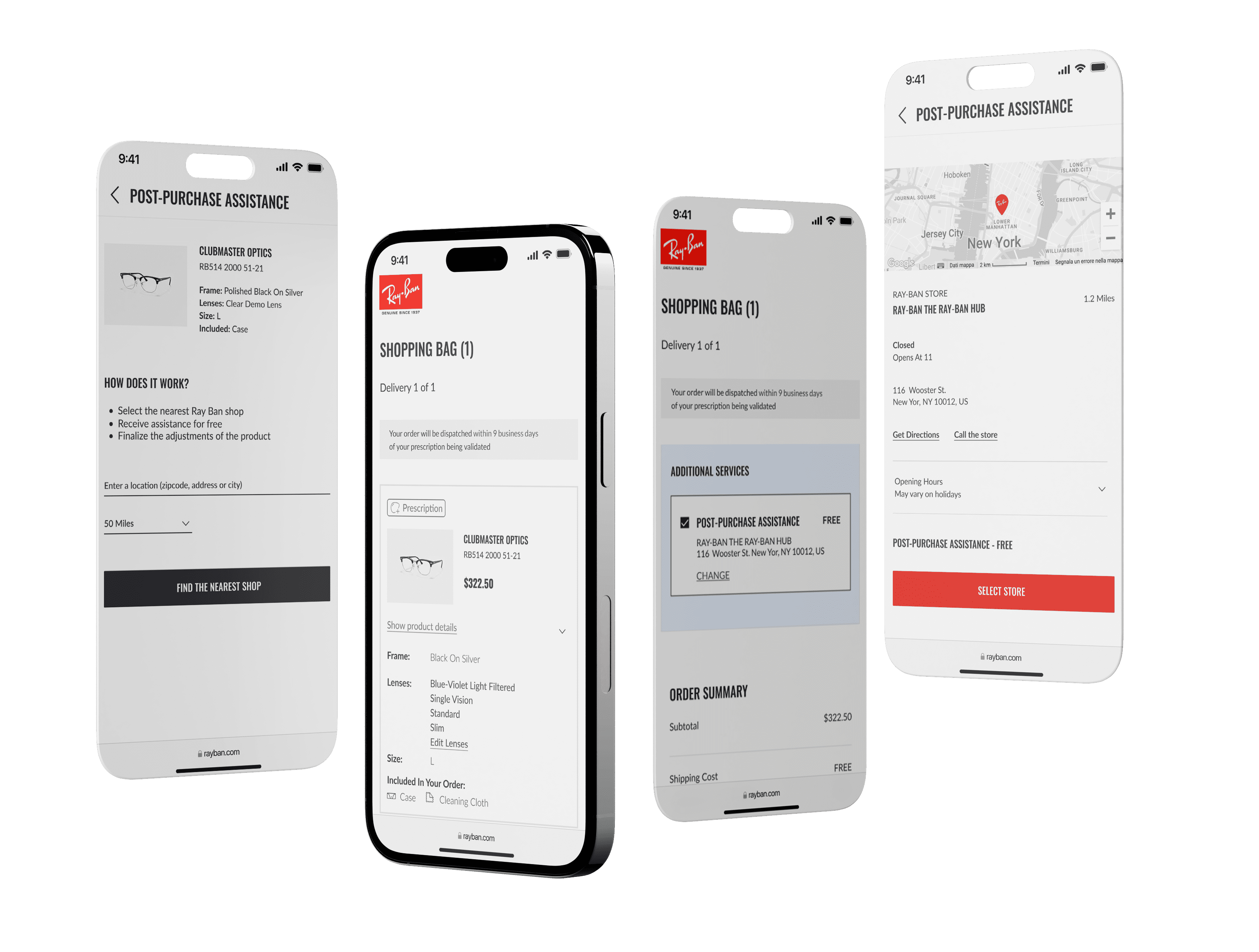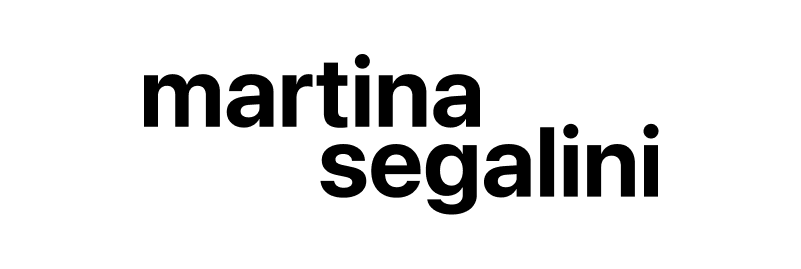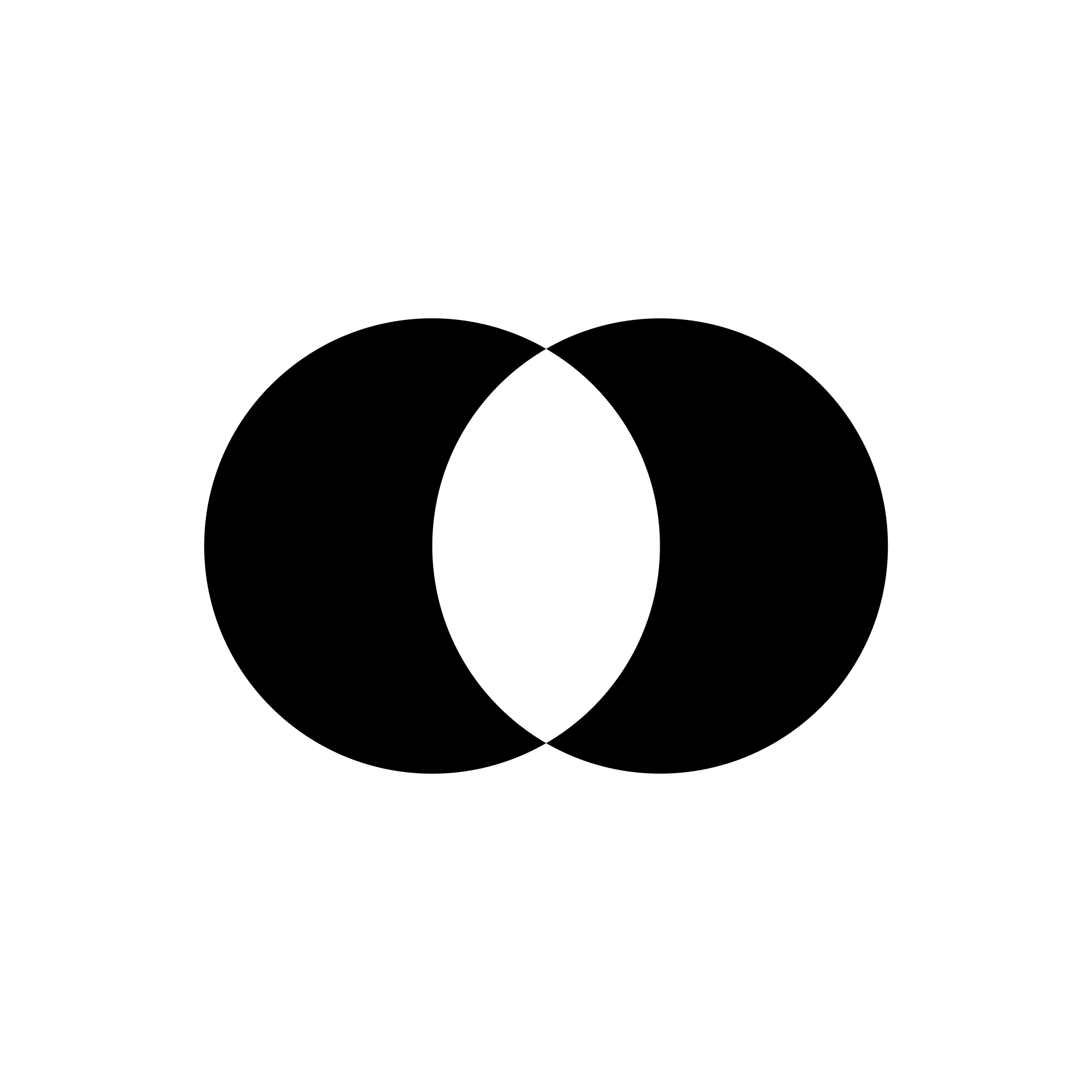⬤ 01.
The limits of the online purchase experience
Users struggle to choose frames without physical try-ons, causing hesitation and lack of confidence in their selections.
We designed a frame-matcher tool using glasses or face images for personalized frame advice. This helps users visualize the fit better, applied to their own picture.


⬤ 01.
The limits of the online purchase experience
Users struggle to choose frames without physical try-ons, causing hesitation and lack of confidence in their selections.
We designed a frame-matcher tool using glasses or face images for personalized frame advice. This helps users visualize the fit better, applied to their own picture.
⬤ 02.
Frame Match
FACE SHAPE-BASED ADVICE
With this feature, users can either scan or upload a photo of their face in order to see the best glasses fit. The system generates images of them wearing the top three models.
GOT A PAIR TO CHANGE?
Old frames wearing out? If the model’s discontinued, just upload a picture. The system recommends the best-matching eyeglasses from the database.
Tap on the video to enter full-screen
⬤ 03.
In-store adjustments,
for perfect fit
The additional feature of the in-store adjustments can be selected directly in the PDP or in the cart.
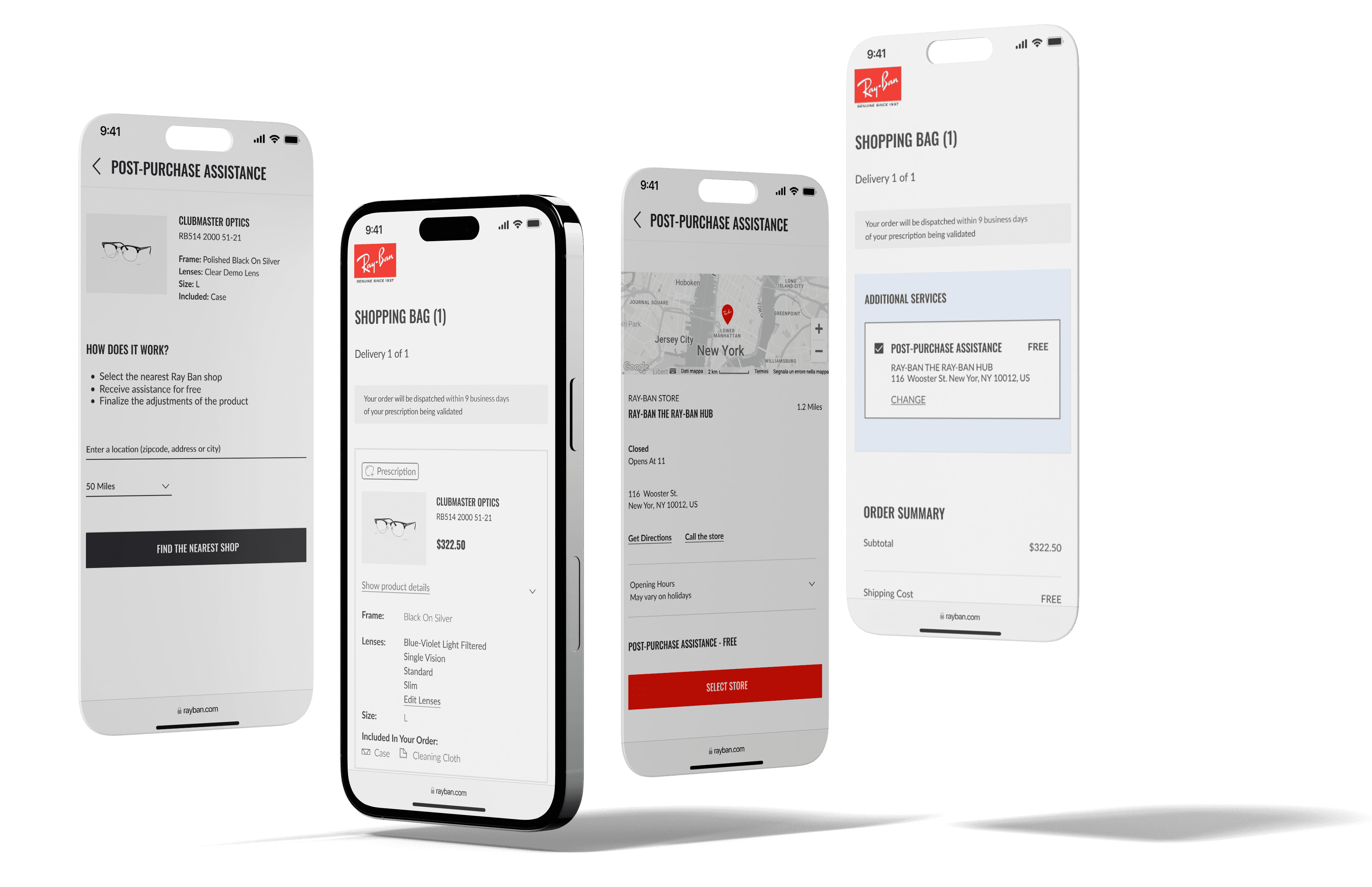
⬤ 03.
In-store adjustments,
for perfect fit
The additional feature of the in-store adjustments can be selected directly in the PDP or in the cart.